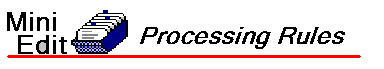
Rule Name: |
Validate ASN Data Type (container) |
|
Position: |
Under: Check ASN.1 |
|
Name: |
ASN_DataType |
|
Default: |
Checked |
|
Usage: |
A container class for rules dealing with the data type field of the record. Consult any ASN text book, but a proper valid types include such keywords as: IA5String, UTF8String, NumericString, INTEGER, BIT STRING , REAL, etc. These keyword need to be correctly spelled and capitalized, and ASN is intolerant of errors. Early editions of the standards had many such errors, now largely corrected. |
This rule holds several other rules beneath it as follows:
[ Click on the arrows below to expand the rule and see its detailed information ]
 Correct ASN Primitive Data Type Spellings
Correct ASN Primitive Data Type Spellings
Rule Name: |
Correct ASN Primitive Data Type Spellings |
|
Position: |
Under: Validate ASN Data Type |
|
Name: |
ASN_DataTypos |
|
Default: |
Checked |
|
Usage: |
Checks the data type field of the record, and corrects many common misspellings and capitalization problems if found. If found to be match to one of the known misspelling terms in the MisSpellTable, it is replaced with its proper term. Entries like “Integer” or “INT” are corrected to be INTEGER. If changes were made, a note is added to the log and displayed.
The MisSpellTable is loaded from the Mis_Spell_ASN table in the MEdit_Settings.mdb file. You can edit this table to remove or add any additional entries as you wish, or change the translation of those present. A typical entry is as follows, given “IA5 String” replace that text with “IA5String” when found. |
 If Type is empty, use valid value rule when well formed basic item
If Type is empty, use valid value rule when well formed basic item
Rule Name: |
If Type is empty, use valid value rule when well formed basic item |
|
Position: |
Under: Validate ASN Data Type |
|
Name: |
ASN_DataBlank |
|
Default: |
Checked |
|
Usage: |
Checks the data type field of the record, and if found to be empty, seeks for a valid data type in the valid value rule field. If one is found, it is moved to the data type field. If changes were made, a note is added to the log and displayed. |
 Expand any ASN macro terms to the underlying code
Expand any ASN macro terms to the underlying code
Rule Name: |
Expand any ASN macro terms to the underlying code |
|
Position: |
Under: Validate ASN Data Type |
|
Name: |
ASN_DataMacro |
|
Default: |
UN-Checked |
|
Usage: |
Checks the data type field of the record, and if found to be match to one of the known macro terms in the MacroExpandTable, it is replaced with its proper expanded ASN representation term (the macro is expanded and removed). This rule is typically used to eliminate macros from the record. See also the discussion on the use of macros when converting to XML.
The MacroExpandTable is loaded from the Macro_Expan_ASN table in the MEdit_Settings.mdb file. You can edit this table to remove or add any additional macros as you wish, or change the translation of those present.
A typical entry is as follows, given “MEMSHORT23” replace that text with “OCTET STRING (SIZE (1..23))” when found. |
 Warn on duplicate ASN.1 Name entries
Warn on duplicate ASN.1 Name entries
Rule Name: |
Warn on duplicate ASN.1 Name entries |
|
Position: |
Under: Validate ASN Data Type |
|
Name: |
ASN_Dupes |
|
Default: |
UN-Checked (not released) |
|
Usage: |
Not yet defined.
With a given module name (ATIS, TMDD, IM, etc.) there can be only one definition of any defined ASN name (and that name can then be used in as many or as few instances as needed). Hence , duplicate ASN names are almost always a problem. This rule (will) check for this occurrence. |
© SubCarrier Systems Corp. All Rights Reserved.
 Hide All
Hide All